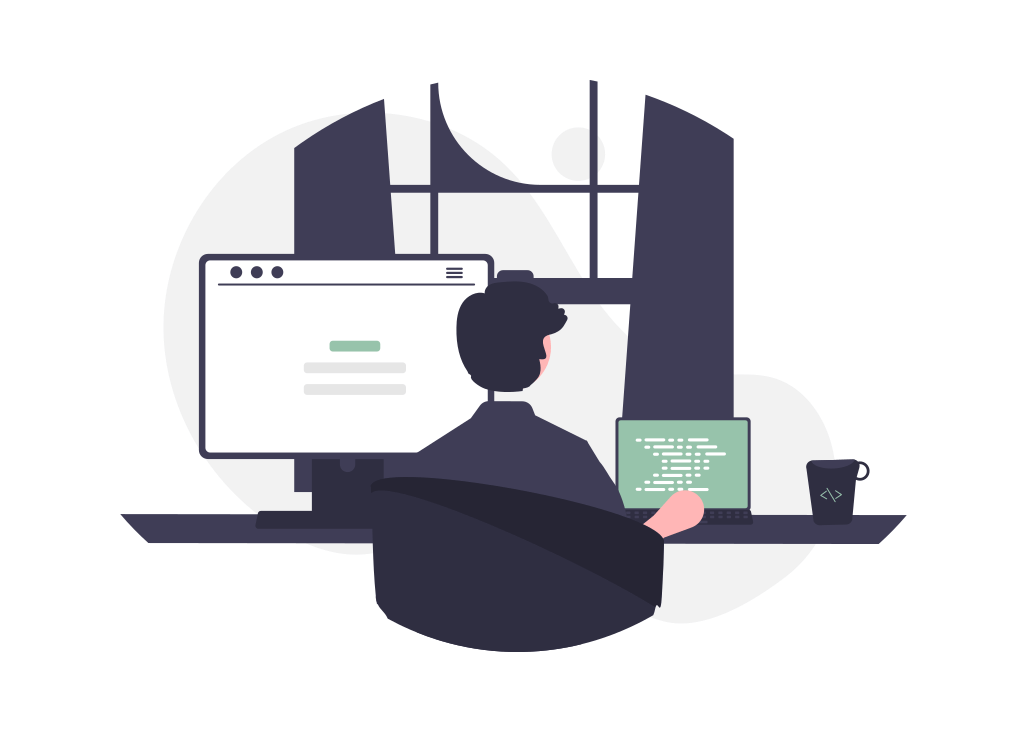
最近 Google 突然关停了「谷歌翻译」以及「谷歌地图」中国地区版两大重磅产品,官方称原因是用户使用率太低。这次关停不单是网页版,依靠其服务的相关功能也会遭殃。比如 Google Chrome 谷歌浏览器目前是国内使用率最高的浏览器之一,此次停服则直接影响了浏览器内置的“自动网页翻译”功能,使得无数国内用户在浏览外语网站查阅英文资料时非常不便!
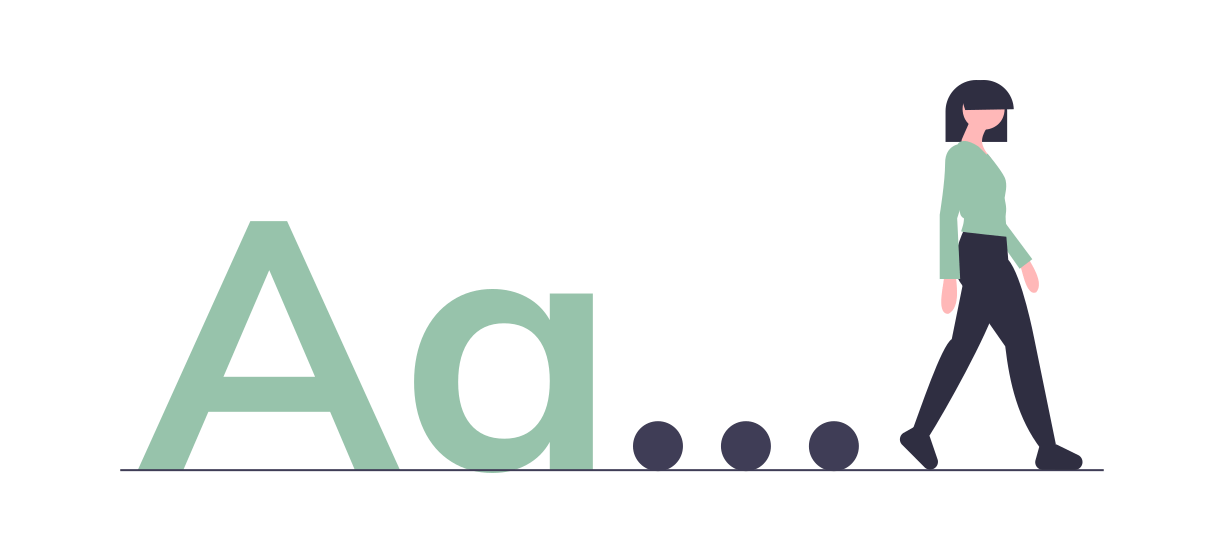
现在访问谷歌翻译主页,显示的是提示用户使用香港 Google 翻译的页面,点击页面上的链接会进入香港 Google 翻译页面。当然,如果不使用网络代理是无法使用的。这给日常需要使用谷歌翻译的小伙伴来带来了不便。如果你办公、学习都常要用到谷歌浏览器网页翻译功能。
使用.bat 一键脚本
下面是获取可用IP 地址以及修改windows系统hosts 文件的自动化脚本代码,只需一键即可完成所有修改步骤。
脚本托管在 GitHub Gist 上,你也可以通过以下链接直接下载到本地使用。
使用方法:
直接下载脚本文件(article013.zip)然后解压,点击解压好的“谷歌翻译修复.bat”文件
点击鼠标右键以管理员身份运行即可完成。
代码展示
:: Copyright (c)2022
:: This is a batch script for fixing Google Translate and making it available
:: in the Chinese mainland. If you experience any problem, visit the page below:
@echo off
setlocal enabledelayedexpansion
chcp 437 >NULL
set "source_domain=google.cn"
set "target_domain=translate.googleapis.com"
set "hosts_file=C:\Windows\System32\drivers\etc\hosts"
for /f "skip=4 tokens=2" %%a in ('"nslookup %source_domain% 2>NUL"') do set ip=%%a
set "old_rule=null"
set "new_rule=%ip% %target_domain%"
set "comment=# Fix Google Translate CN"
for /f "tokens=*" %%i in ('type %hosts_file%') do (
set "line=%%i"
:: Retrieve the rule If the target domain exists.
if not "!line:%target_domain%=!"=="%%i" set "old_rule=%%i"
)
if not "%old_rule%"=="null" (
echo A rule has been added to the hosts file.
echo [1] Update [2] Delete
set /p action="Enter a number to choose an action: "
if "!action!"=="1" (
if not "%old_rule%"=="%new_rule%" (
echo Deleting the rule "%old_rule%"
echo Adding the rule "%new_rule%"
set "new_line=false"
for /f "tokens=*" %%i in ('type %hosts_file% ^| find /v /n "" ^& break ^> %hosts_file%') do (
set "rule=%%i"
set "rule=!rule:*]=!"
if "%old_rule%"=="!rule!" set "rule=%new_rule%"
if "!new_line!"=="true" >>%hosts_file% echo.
>>%hosts_file% <NUL set /p="!rule!"
set "new_line=true"
)
) else (
echo The rule already exists, nothing to do.
)
)
if "!action!"=="2" (
echo Deleting the rule "%old_rule%"
set "new_line=false"
for /f "tokens=*" %%i in ('
type "%hosts_file%" ^| findstr /v /c:"%comment%" ^| findstr /v "%target_domain%" ^| find /v /n "" ^& break ^> "%hosts_file%"
') do (
set "line=%%i"
set "line=!line:*]=!"
if "!new_line!"=="true" >>%hosts_file% echo.
>>%hosts_file% <NUL set /p="!line!"
set "new_line=true"
)
)
) else (
echo Adding the rule "%new_rule%"
echo.>>%hosts_file%
echo %comment%>>%hosts_file%
<NUL set /p="%new_rule%">>%hosts_file%
)
echo Done.
pause
Tips:复制代码,新建记事本文件,粘贴代码,把文件后缀名".txt"改为".bat"即可运行。
